In Pirates of the Caribbean Online, pirates can interact with each other using the Chat Box, locate in the lower-left corner of the screen.
Chat Box
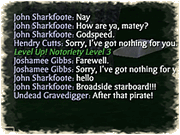
This window contains the Chat Log. It displays all of the recent chat and whispers the pirate has received. To chat with other pirates, simply type your text into the box and click Enter.
The text is color-coded.
- Local - White
- Crew - Pink
- Guild - Blue
- Whisper - Yellow
- Admin - Green
Local Chat
Any text entered or 'spoken' at this level appears above your pirate's head and also appears in the Chat Box of ALL pirates in your immediate area. Think of it as public speaking.
Crew Chat
By clicking on the Crew tab above the chat window, anything entered in the Chat Box will appear in Pink and only members of your current Crew, who are currently online can read it.
Guild Chat
By clicking on the Guild tab above the chat window, anything entered in the Chat Box will appear in Blue and only members of your Guild who are currently online can read it.
Whisper
By clicking on a pirate or their name, and then the Ear Icon, anything entered in the Chat Box will appear in Yellow and only that pirate or player can read it.
Privateer
In Ship PvP, an additional chat type is added. This Privateer option allows pirates fighting for the French or Spanish to chat with their teammates, no matter which vessel in the fleet they are on.
Admin Text
Announcements and warnings from the Administrators may appear in the Chat Box from time to time. They will appear in Green. You cannot reply to these messages.
Errors
Misspelled words or inappropriate words will appear in Red as they are typed. Underage players will NOT be able to view these words in their Chat Box when entered. For protection of younger players, many words, including numbers, have been deemed inappropriate but the Disney Admins do offer pirates the opportunity to request words be added to the dictionary.
Speed Chat

Entering the redundant common text or repeating messages can be a hassle, especially in situations where the pirate must speak quickly. To aid this, POTCO has a series of phrases already created in Speed Chat.
By clicking on the icon in the lower-left, the menu of phrases will appear. Select the type of phrase requested. Once chosen, the pirate will say that phrase in whatever type of chat is currently selected (Local, Crew, Guild, etc.)
Types of Speed Chat
- Expressions - Greetings, Friendly, Happy, Sad, Sorry
- Combat - Request help or give orders
- Sea Combat - Commands to your crew
- Places - Tell folks where you're headed
- Directions - Point someone the right way
- Insults - Tell'em how you really feel!
- Compliments - Say something nice.
- Card Games -
- Invitations - Challenge a pirate or ask them to join you.
- Quests - These are geared towards the pirate's active quest as well.
Emotes
Another way of communicating with your fellow pirates are Emotes. These are basic reactions your pirate can perform to express their emotions.
Next to the Speed Chat Icon is Emote (Head) Icon.
By clicking on it, a mini-menu of options will appear. Select the reaction you wish. Your pirate will perform an action and the reaction is display as text in the Chat Box.
Emotions
- Angry - Your pirate grimaces menacingly.
- Scared - Pirate recoils in terror.
- Laugh - Big hearty guffaw.
- Sad - Pouts
- Smile - Goofy, toothy grin
- Yawn - Stretch and yawn
Actions
- Flip Coin - Stand and cooly flip a coin
- Dance a Jig - Irish folk dance
- Flex - Show'em your muscles. Ladies, too!
- Primp - Look at your nails, coyly. *Women only
- Clap - Applaud
- Wave - Hail
- Wink - Knowing nod and wink
- Celebrate - Jump up and fist pump
- Sleep - Nod off
- Yes - Nod your head
- No - Shake head, wave off.
These emotes can also be achieved by entering a '/' then the term (ex: /coin = Flip a Coin). Also, there are a number of responses that do NOT have an animated reaction, but can still be entered. See Emotes for all of them.
